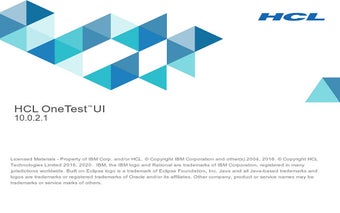HCL OneTest UI - Web UI For Chrome Browser
HCL OneTest™ UI - Web UI is a testing tool for web applications. It is a free, lightweight, and user-friendly tool that offers many features, such as recording and playing tests. The app works as a Chrome browser extension for recording and playing tests, so you can use it with existing browser instances or windows. It enables you to record from a running browser instance that is already in the desired state.
Key features
- Record from a running Chrome browser instance or Chrome tab.
- Record from a Chrome window.
- Use any existing Chrome instance or window as the target.
- Record to a Google Drive.
- Play back recorded tests.
- Record, pause, and resume tests.
- Access, delete, edit, and share recordings.
- Edit or modify test configurations.
- Access all supported test scenarios and test files.
- Access recorded scenarios to the current page.
- Access recorded scenario files.
- Add and remove browser-related settings.
- Set permissions for recorded videos.
- Generate screenshots for recorded videos.
- Use HCL UI for recorded videos as a UI.
- Save and send recorded videos.
- Record a single scenario for multiple targets.
- Record from Chrome in different languages.
- Record from a tab, window, or browser instance.
- Share recorded videos.
- Access recorded videos in a different browser.
- Access the target page.
- Record to Drive.
- Play back recorded videos.
- Access recorded test files.
- Generate screenshots.
- Access recording settings.
- Access target page.
- Create, edit, delete and share recordings.
- Access recorded scenario test files.
- Edit, delete, and share recordings.